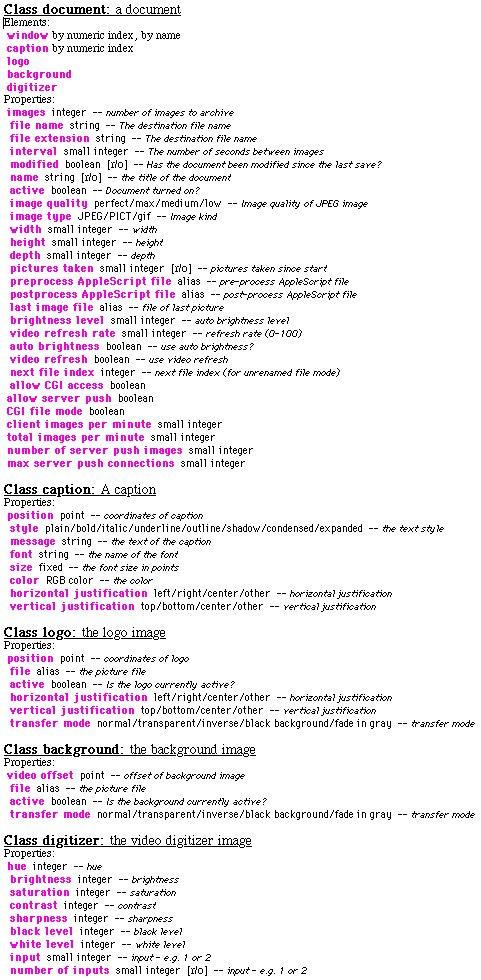
MacWebCam 2.7 is fully AppleScript savvy. You can change every setting via script. If you're unfamiliar with AppleScript, you can find more information on Apple's AppleScripting site. If you're going to use the AppleScript
To change most information, you must specify a document. You can specify the document by name, index or by using the term "active document". The "active document" points to the document that was last used or that is about to take a picture and lets you have a pre or post process script used by any document. To avoid ambiguity, reference the document by name.
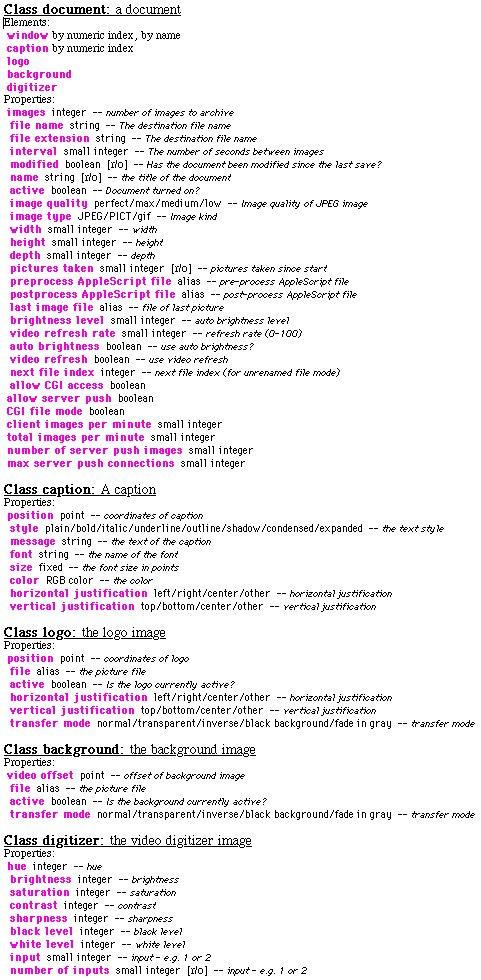
MacWebCam also has pre and post AppleScript processing. These are compiled text files that execute right before taking a picture (pre) or immediately after taking a picture (post). These files are compiled when the document is started, or when the setup is changed (by AppleScript or by setup dialogs.) This means that if you change the contents of a script text file, you'll need to stop then start the cam, or send a "set preprocess applescript file" AppleScript command.
The standard MacWebCam installation package includes sample scripts that show how to control MacWebCam via script. It also contain some sample scripts that demonstrate FTP using Anarchie and Fetch, two popular FTP applications.